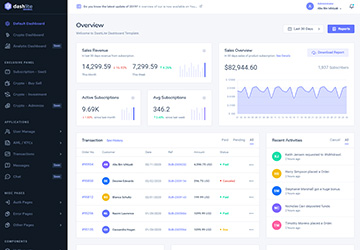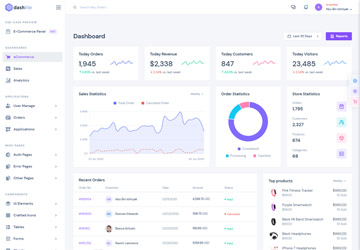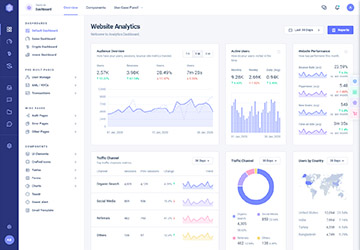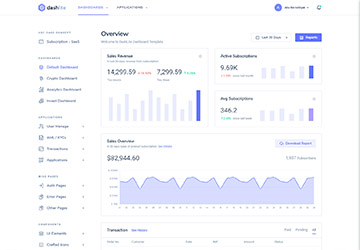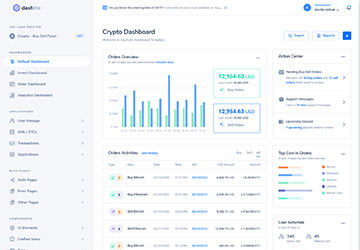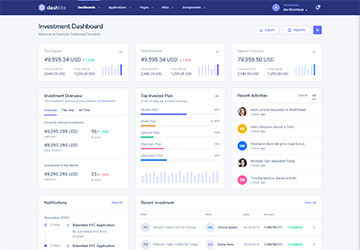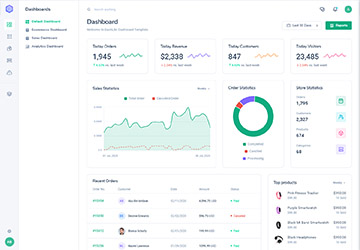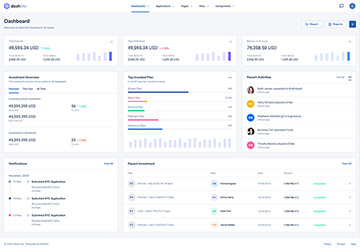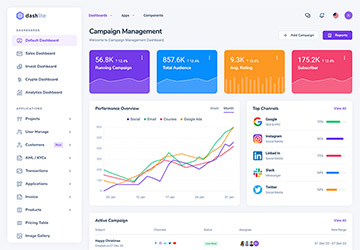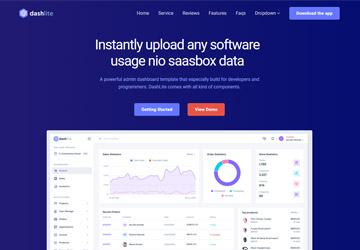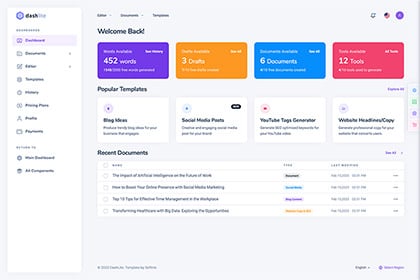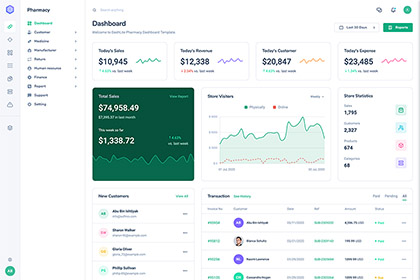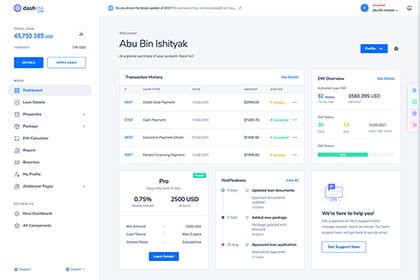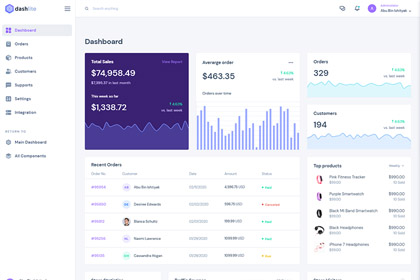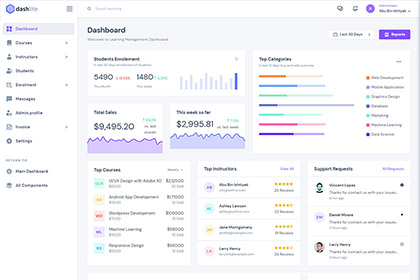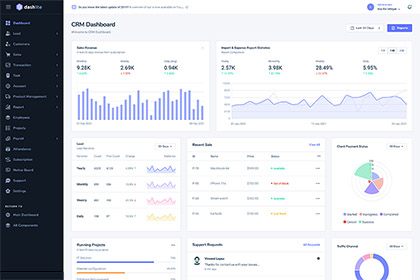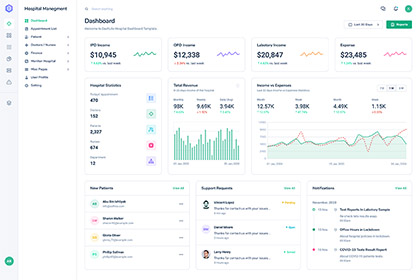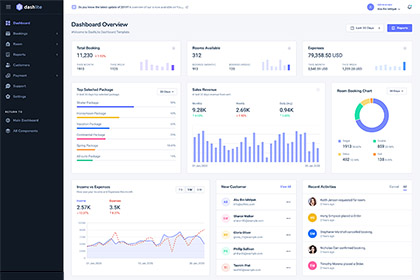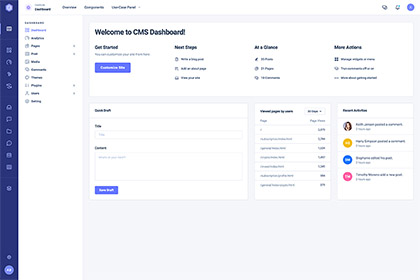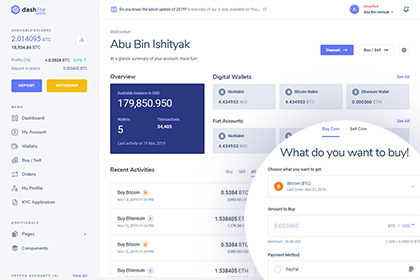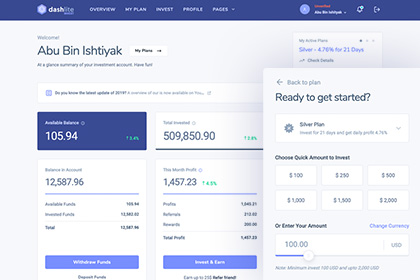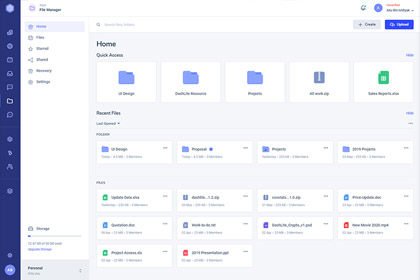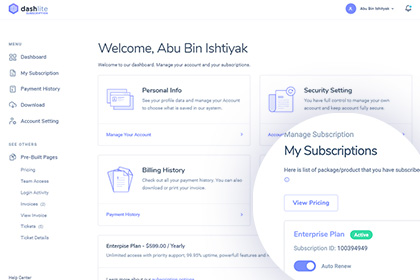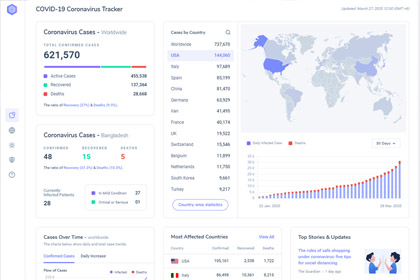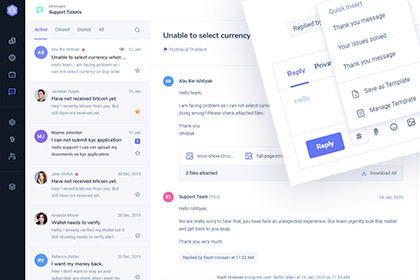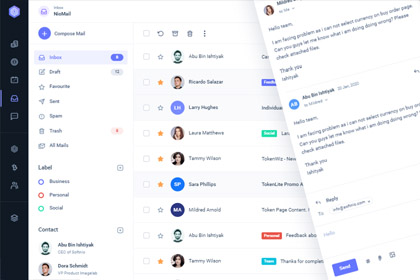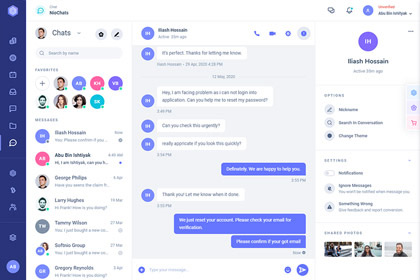Display Utility
Quickly and responsively toggle the display value of components and more with our display utilities. Classes can be combined for various effects as you need.
Basic Uses
These utilities classes allow to set display property of an element.
| Class Reference | Name |
|---|---|
.d-{name} | none | inline | inline-block | block | table | table-cell | table-row | flex | inline-flex |
.d-{breakpoint}-{name} | Use {breakpoint} as sm, md, lg, and xl to effect on screen width. |
The media queries effect screen widths with the given breakpoint or larger. For example, .d-lg-none sets display: none; on both lg and xl screens. | |
Uses Example
<div class="d-block"> ... </div>
Hiding elements
For faster mobile-friendly development, use responsive display classes for showing and hiding elements by device.
| Class Reference | Screen Size |
|---|---|
.d-none | Hidden on all |
.d-none .d-sm-block | Hidden only on xs |
.d-sm-none .d-md-block | Hidden only on sm |
.d-md-none .d-lg-block | Hidden only on md |
.d-lg-none .d-xl-block | Hidden only on lg |
.d-xl-none | Hidden only on xl |
.d-block | Visible on all |
.d-block .d-sm-none | Visible only on xs |
.d-none .d-sm-block .d-md-none | Visible only on sm |
.d-none .d-md-block .d-lg-none | Visible only on md |
.d-none .d-lg-block .d-xl-none | Visible only on lg |
.d-none .d-xl-block | Visible only on xl |
Uses Example
<div class="d-none d-sm-block"> ... </div>