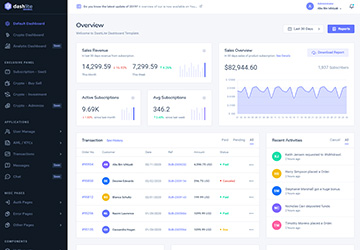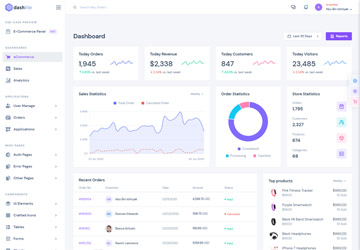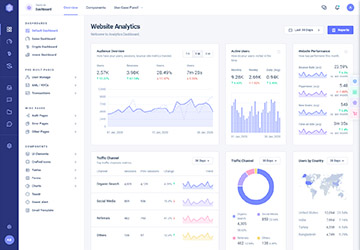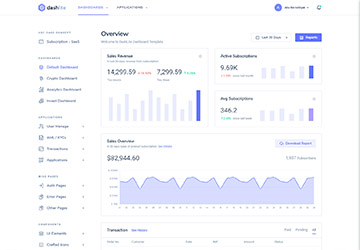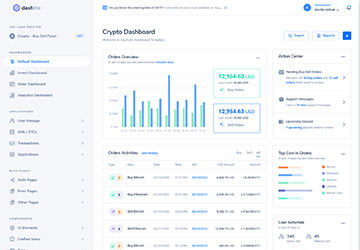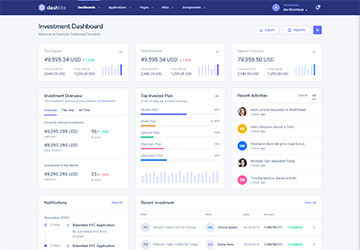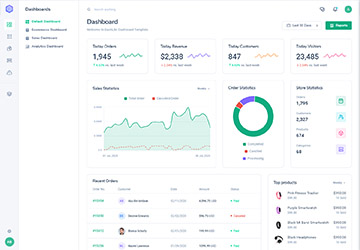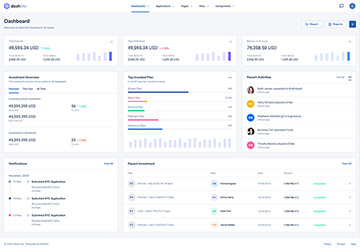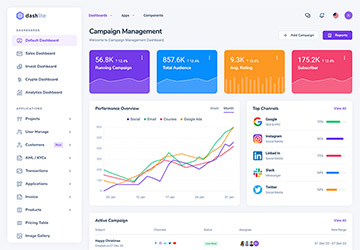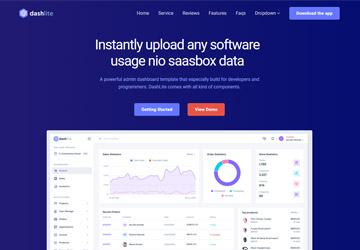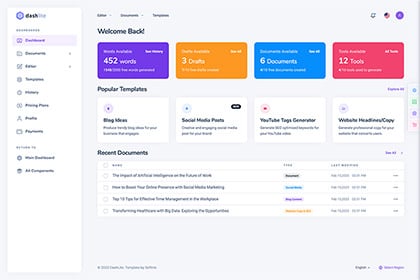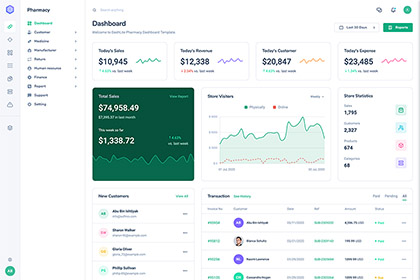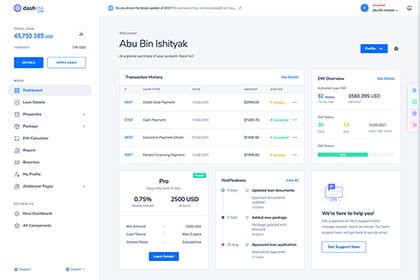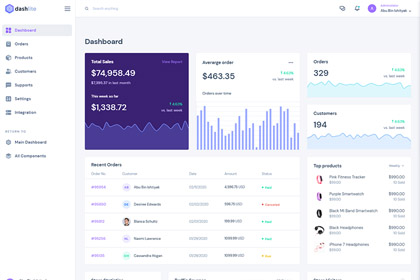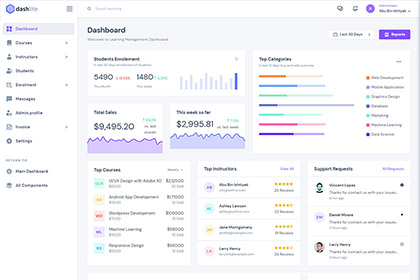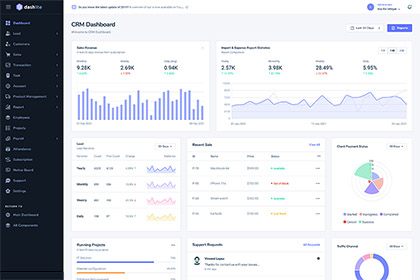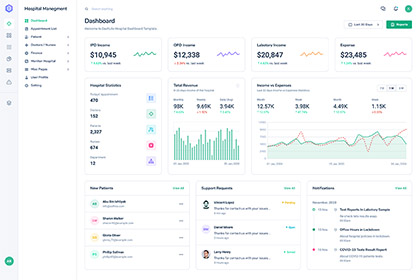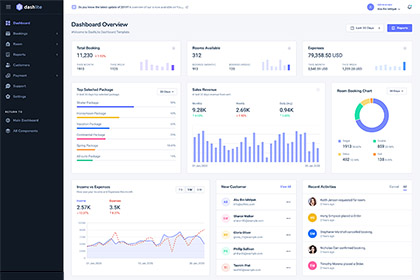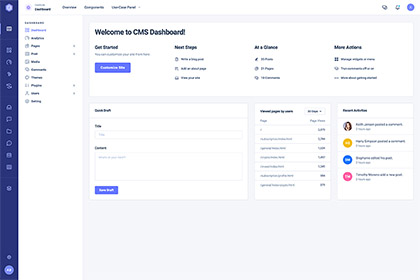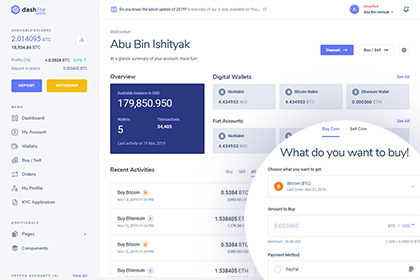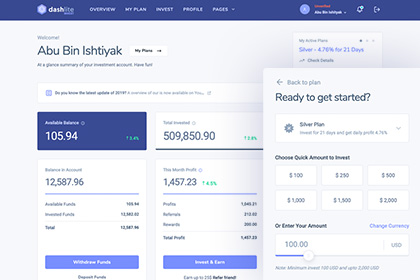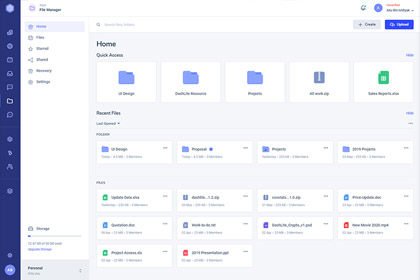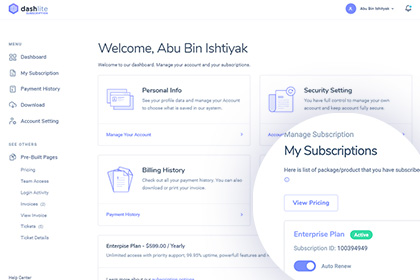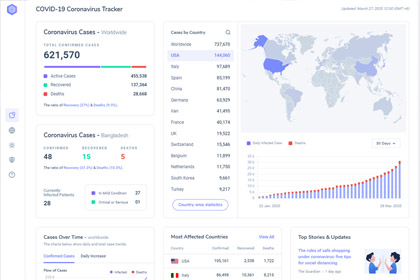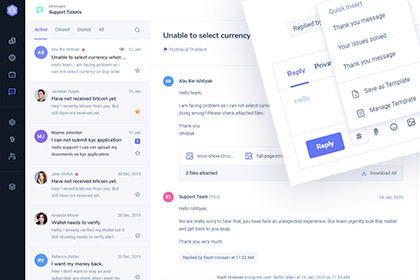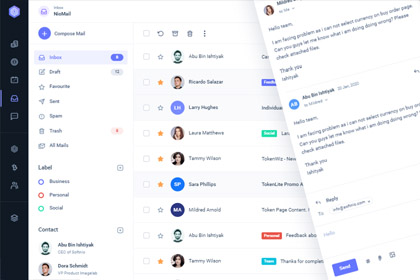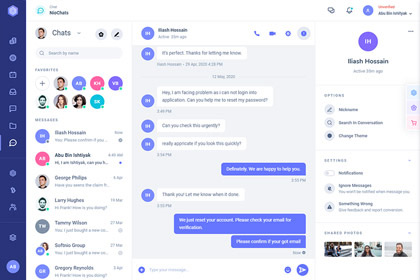jQuery Form Validation
Using the jQuery Validation plugin, you can simply add validation on clientside before submit form. The plugin also offering plenty of customization options. For a full overview of this plugin, check out the documentation.
Validation - Regular Style
Validating your form, just add the class .form-validate to any <form>, then it validate the form show error message.
Validation - Alternet Style
You can add .is-alter with .form-validate class then all the error message show different style.
Uses Instruction
you need to follow some instructions to work this validation as intended
Must use name attribute for any form input, select, textarea element tag for validation.
Want set custom message for validation, then simply use [data-msg="Error message"], [data-msg-email="Invaid Email"] with form element.
Please ensure you have wrap form element with a parent .form-control-wrap class.